How to Install and Debug a Magento 2 Delivery Date Extension
Magento 2 is a powerful e-commerce platform, and delivery date extensions play a crucial role in elevating the customer experience by offering flexible delivery options. These extensions allow store owners to configure delivery dates during checkout with features like offset days, blackout periods, and time slots. Here’s how to efficiently install and debug a Magento 2 delivery date extension.
Why It Matters
AA properly configured delivery date extension can significantly enhance your store’s operational efficiency and customer satisfaction. However, challenges such as improper integration, lack of functionality, or unreliable order linking can impact performance.
Objective
To enable customers to select delivery dates at checkout and ensure this functionality integrates seamlessly with order processing. Whether using Magento’s built-in delivery date feature or a third-party extension, it’s essential to resolve issues like:
- The delivery date field not appearing during checkout.
- Selected dates not being saved to orders.
- Compatibility problems with other extensions or customizations.
Our expertise lies in resolving these challenges and ensuring smooth implementation of this critical functionality.
Key Challenges and Common Issues
- Field Not Displayed: The delivery date field does not appear during checkout due to missing configurations or JavaScript conflicts.
- Data Not Retained: Selected delivery dates are not reliably linked to order details.
- Extension Conflicts: Integration with other extensions or custom checkout flows may cause functionality issues.
We specialize in troubleshooting and resolving these issues quickly, ensuring your store operates flawlessly.
Our Expertise
Our team has extensive experience working with Magento 2 delivery date extensions. We can assist with:
- Installation & Configuration: Whether it’s the built-in Magento feature or a third-party extension, we ensure proper setup and functionality.
- Customization: Tailoring the extension to meet your specific business requirements, such as unique offset periods or dynamic blackout dates.
- Debugging: Resolving conflicts, fixing broken configurations, and ensuring selected delivery dates are saved with orders.
- Performance Optimization: Enhancing the checkout experience by ensuring smooth integration of delivery date features without impacting site speed.
Get Professional Assistance
We don’t just install and debug—we optimize and future-proof your solution. Our team ensures seamless functionality to help you build trust and satisfaction with your customers.
? Contact us today at 7020500374
? Email us at support@thecoachsmb.com
Why Choose Us?
- Proven Expertise: Years of experience working with Magento’s ecosystem.
- Tailored Solutions: Customizations designed to meet your unique business needs.
- Reliable Support: Comprehensive assistance to resolve issues promptly.
- End-to-End Service: From installation and debugging to testing and deployment.
Let us help you deliver excellence to your customers! Reach out now to discuss your project and get started.
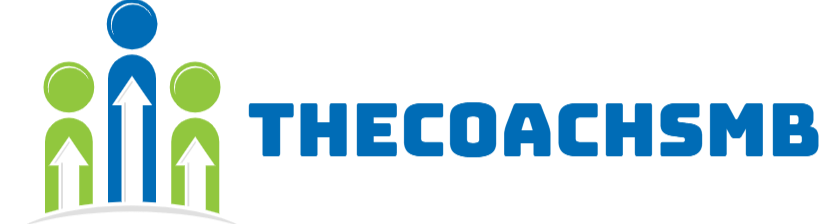
 Let’s Connect on LinkedIn!
Let’s Connect on LinkedIn!  Expert insights on business growth
Expert insights on business growth