To install modules on the server, follow below approaches. we have taken example of intl module.
Here are the following steps:
- Step 1: Find php-intl package
- Step 2: Find the php version
- Step 3: Install extension php-intl
- Step4 : Restart Apache
Step 1: find php-intl package
yum list|grep intl
[root@thecoachsmb ~]# yum list|grep intl |
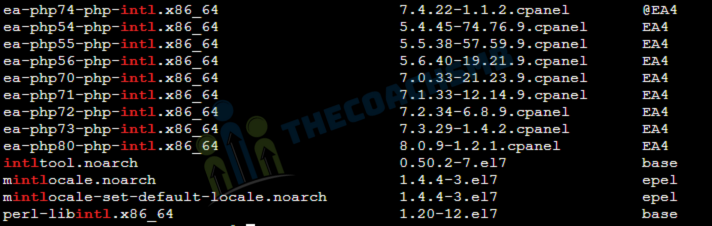
[root@thecoachsmb ~]# php -v |
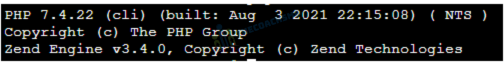
Step 3: Install php-intl
Depending upon the php vesion, you have installed. I have 7.4. so my command is as below:
yum install ea-php74-php-intl -y
[root@thecoachsmb ~]# yum install ea-php74-php-intl -yLoaded plugins: fastestmirrorLoading mirror speeds from cached hostfileepel/x86_64/metalink | 33 kB 00:00 * base: mirror.wiuwiu.de * epel: mirror.wiuwiu.de * extras: mirror.wiuwiu.de * remi-php71: mirror.23media.de * remi-safe: mirror.23media.de * updates: mirror.wiuwiu.debase | 3.6 kB 00:00extras | 3.4 kB 00:00mariadb | 2.9 kB 00:00nginx | 2.9 kB 00:00nodesource | 2.5 kB 00:00remi-php71 | 2.9 kB 00:00remi-safe | 2.9 kB 00:00updates | 3.4 kB 00:00(1/3): remi-php74/primary_db | 222 kB 00:00(2/3): remi-safe/primary_db | 1.3 MB 00:00(3/3): nginx/x86_64/primary_db | 35 kB 00:00Resolving Dependencies--> Running transaction check---> Package php74-php-intl.x86_64 0:7.4.22-1.el7.remi will be installed--> Processing Dependency: php71-php-common(x86-64) = 7.4.22-1.el7.remi for package: php74-php-intl-7.4.22-1.el7.remi.x86_64--> Running transaction check---> Package php74-php-common.x86_64 0:7.4.22-1.el7.remi will be installed--> Processing Dependency: php71-php-json(x86-64) = 7.4.22-1.el7.remi for package: php71-php-common-7.4.22-1.el7.remi.x86_64--> Processing Dependency: php71-runtime for package: php71-php-common-7.4.22-1.el7.remi.x86_64--> Running transaction check---> Package php71-php-json.x86_64 0:7.4.22-1.el7.remi will be installed---> Package php71-runtime.x86_64 0:1.0-1.el7.remi will be installed--> Processing Dependency: scl-utils for package: php71-runtime-1.0-1.el7.remi.x86_64--> Processing Dependency: environment-modules for package: php74-runtime-1.0-1.el7.remi.x86_64--> Processing Dependency: /usr/sbin/semanage for package: php74-runtime-1.0-1.el7.remi.x86_64--> Running transaction check---> Package environment-modules.x86_64 0:3.2.10-10.el7 will be installed--> Processing Dependency: libtcl8.5.so()(64bit) for package: environment-modules-3.2.10-10.el7.x86_64---> Package policycoreutils-python.x86_64 0:2.5-22.el7 will be installed--> Processing Dependency: setools-libs >= 3.3.8-2 for package: policycoreutils-python-2.5-22.el7.x86_64--> Processing Dependency: libsemanage-python >= 2.5-9 for package: policycoreutils-python-2.5-22.el7.x86_64--> Processing Dependency: audit-libs-python >= 2.1.3-4 for package: policycoreutils-python-2.5-22.el7.x86_64--> Processing Dependency: python-IPy for package: policycoreutils-python-2.5-22.el7.x86_64--> Processing Dependency: libselinux-python for package: policycoreutils-python-2.5-22.el7.x86_64--> Processing Dependency: libqpol.so.1(VERS_1.4)(64bit) for package: policycoreutils-python-2.5-22.el7.x86_64--> Processing Dependency: libqpol.so.1(VERS_1.2)(64bit) for package: policycoreutils-python-2.5-22.el7.x86_64--> Processing Dependency: libcgroup for package: policycoreutils-python-2.5-22.el7.x86_64--> Processing Dependency: libapol.so.4(VERS_4.0)(64bit) for package: policycoreutils-python-2.5-22.el7.x86_64--> Processing Dependency: checkpolicy for package: policycoreutils-python-2.5-22.el7.x86_64--> Processing Dependency: libqpol.so.1()(64bit) for package: policycoreutils-python-2.5-22.el7.x86_64--> Processing Dependency: libapol.so.4()(64bit) for package: policycoreutils-python-2.5-22.el7.x86_64---> Package scl-utils.x86_64 0:20130529-18.el7_4 will be installed--> Running transaction check---> Package audit-libs-python.x86_64 0:2.8.1-3.el7_5.1 will be installed--> Processing Dependency: audit-libs(x86-64) = 2.8.1-3.el7_5.1 for package: audit-libs-python-2.8.1-3.el7_5.1.x86_64---> Package checkpolicy.x86_64 0:2.5-6.el7 will be installed---> Package libcgroup.x86_64 0:0.41-15.el7 will be installed---> Package libselinux-python.x86_64 0:2.5-12.el7 will be installed---> Package libsemanage-python.x86_64 0:2.5-11.el7 will be installed---> Package python-IPy.noarch 0:0.75-6.el7 will be installed---> Package setools-libs.x86_64 0:3.3.8-2.el7 will be installed---> Package tcl.x86_64 1:8.5.13-8.el7 will be installed--> Running transaction check---> Package audit-libs.x86_64 0:2.8.1-3.el7 will be updated--> Processing Dependency: audit-libs(x86-64) = 2.8.1-3.el7 for package: audit-2.8.1-3.el7.x86_64---> Package audit-libs.x86_64 0:2.8.1-3.el7_5.1 will be an update--> Running transaction check---> Package audit.x86_64 0:2.8.1-3.el7 will be updated---> Package audit.x86_64 0:2.8.1-3.el7_5.1 will be an update--> Finished Dependency ResolutionDependencies Resolved================================================================================ Package Arch Version Repository Size================================================================================Installing: php74-php-intl x86_64 7.4.22-1.el7.remi remi-safe 175 kInstalling for dependencies: audit-libs-python x86_64 2.8.1-3.el7_5.1 updates 75 k checkpolicy x86_64 2.5-6.el7 base 294 k environment-modules x86_64 3.2.10-10.el7 base 107 k libcgroup x86_64 0.41-15.el7 base 65 k libselinux-python x86_64 2.5-12.el7 base 235 k libsemanage-python x86_64 2.5-11.el7 base 112 k php71-php-common x86_64 7.4.22-1.el7.remi remi-safe 600 k php71-php-json x86_64 7.4.22-1.el7.remi remi-safe 62 k php71-runtime x86_64 1.0-1.el7.remi remi-safe 1.1 M policycoreutils-python x86_64 2.5-22.el7 base 454 k python-IPy noarch 0.75-6.el7 base 32 k scl-utils x86_64 20130529-18.el7_4 base 24 k setools-libs x86_64 3.3.8-2.el7 base 619 k tcl x86_64 1:8.5.13-8.el7 base 1.9 MUpdating for dependencies: audit x86_64 2.8.1-3.el7_5.1 updates 247 k audit-libs x86_64 2.8.1-3.el7_5.1 updates 99 kTransaction Summary================================================================================Install 1 Package (+14 Dependent packages)Upgrade ( 2 Dependent packages)Total download size: 6.2 MDownloading packages:Not downloading deltainfo for updates, MD is 540 k and rpms are 346 k(1/17): audit-2.8.1-3.el7_5.1.x86_64.rpm | 247 kB 00:00(2/17): audit-libs-python-2.8.1-3.el7_5.1.x86_64.rpm | 75 kB 00:00(3/17): audit-libs-2.8.1-3.el7_5.1.x86_64.rpm | 99 kB 00:00(4/17): libcgroup-0.41-15.el7.x86_64.rpm | 65 kB 00:00(5/17): checkpolicy-2.5-6.el7.x86_64.rpm | 294 kB 00:00(6/17): environment-modules-3.2.10-10.el7.x86_64.rpm | 107 kB 00:00(7/17): libsemanage-python-2.5-11.el7.x86_64.rpm | 112 kB 00:00(8/17): php71-php-common-7.4.22-1.el7.remi.x86_64.rpm | 600 kB 00:00(9/17): php71-php-json-7.4.22-1.el7.remi.x86_64.rpm | 62 kB 00:00(10/17): libselinux-python-2.5-12.el7.x86_64.rpm | 235 kB 00:00(11/17): python-IPy-0.75-6.el7.noarch.rpm | 32 kB 00:00(12/17): scl-utils-20130529-18.el7_4.x86_64.rpm | 24 kB 00:00(13/17): php71-runtime-1.0-1.el7.remi.x86_64.rpm | 1.1 MB 00:00(14/17): php71-php-intl-7.4.22-1.el7.remi.x86_64.rpm | 175 kB 00:00(15/17): setools-libs-3.3.8-2.el7.x86_64.rpm | 619 kB 00:00(16/17): policycoreutils-python-2.5-22.el7.x86_64.rpm | 454 kB 00:00(17/17): tcl-8.5.13-8.el7.x86_64.rpm | 1.9 MB 00:00--------------------------------------------------------------------------------Total 18 MB/s | 6.2 MB 00:00Running transaction checkRunning transaction testTransaction test succeededRunning transaction Updating : audit-libs-2.8.1-3.el7_5.1.x86_64 1/19 Installing : audit-libs-python-2.8.1-3.el7_5.1.x86_64 2/19 Installing : python-IPy-0.75-6.el7.noarch 3/19 Installing : checkpolicy-2.5-6.el7.x86_64 4/19 Installing : libsemanage-python-2.5-11.el7.x86_64 5/19 Installing : libcgroup-0.41-15.el7.x86_64 6/19 Installing : setools-libs-3.3.8-2.el7.x86_64 7/19 Installing : libselinux-python-2.5-12.el7.x86_64 8/19 Installing : policycoreutils-python-2.5-22.el7.x86_64 9/19 Installing : 1:tcl-8.5.13-8.el7.x86_64 10/19 Installing : environment-modules-3.2.10-10.el7.x86_64 11/19 Installing : scl-utils-20130529-18.el7_4.x86_64 12/19 Installing : php71-runtime-1.0-1.el7.remi.x86_64 13/19 Installing : php71-php-json-7.4.22-1.el7.remi.x86_64 14/19 Installing : php71-php-common-7.4.22-1.el7.remi.x86_64 15/19 Installing : php71-php-intl-7.4.22-1.el7.remi.x86_64 16/19 Updating : audit-2.8.1-3.el7_5.1.x86_64 17/19 Cleanup : audit-2.8.1-3.el7.x86_64 18/19 Cleanup : audit-libs-2.8.1-3.el7.x86_64 19/19 Verifying : scl-utils-20130529-18.el7_4.x86_64 1/19 Verifying : php71-runtime-1.0-1.el7.remi.x86_64 2/19 Verifying : 1:tcl-8.5.13-8.el7.x86_64 3/19 Verifying : php71-php-intl-7.4.22-1.el7.remi.x86_64 4/19 Verifying : libselinux-python-2.5-12.el7.x86_64 5/19 Verifying : setools-libs-3.3.8-2.el7.x86_64 6/19 Verifying : policycoreutils-python-2.5-22.el7.x86_64 7/19 Verifying : php71-php-json-7.4.22-1.el7.remi.x86_64 8/19 Verifying : libcgroup-0.41-15.el7.x86_64 9/19 Verifying : libsemanage-python-2.5-11.el7.x86_64 10/19 Verifying : environment-modules-3.2.10-10.el7.x86_64 11/19 Verifying : checkpolicy-2.5-6.el7.x86_64 12/19 Verifying : python-IPy-0.75-6.el7.noarch 13/19 Verifying : audit-libs-2.8.1-3.el7_5.1.x86_64 14/19 Verifying : audit-2.8.1-3.el7_5.1.x86_64 15/19 Verifying : php71-php-common-7.4.22-1.el7.remi.x86_64 16/19 Verifying : audit-libs-python-2.8.1-3.el7_5.1.x86_64 17/19 Verifying : audit-libs-2.8.1-3.el7.x86_64 18/19 Verifying : audit-2.8.1-3.el7.x86_64 19/19Installed: php71-php-intl.x86_64 0:7.4.22-1.el7.remiDependency Installed: audit-libs-python.x86_64 0:2.8.1-3.el7_5.1 checkpolicy.x86_64 0:2.5-6.el7 environment-modules.x86_64 0:3.2.10-10.el7 libcgroup.x86_64 0:0.41-15.el7 libselinux-python.x86_64 0:2.5-12.el7 libsemanage-python.x86_64 0:2.5-11.el7 php74-php-common.x86_64 0:7.4.22-1.el7.remi php74-php-json.x86_64 0:7.4.22-1.el7.remi php74-runtime.x86_64 0:1.0-1.el7.remi policycoreutils-python.x86_64 0:2.5-22.el7 python-IPy.noarch 0:0.75-6.el7 scl-utils.x86_64 0:20130529-18.el7_4 setools-libs.x86_64 0:3.3.8-2.el7 tcl.x86_64 1:8.5.13-8.el7Dependency Updated: audit.x86_64 0:2.8.1-3.el7_5.1 audit-libs.x86_64 0:2.8.1-3.el7_5.1Complete! |
Step 4: Restart Apache
/bin/systemctl restart httpd.service
That’s it !!
In this way, you can install other extensions on Centos as well.
Happy Learning !!
Thank you !!
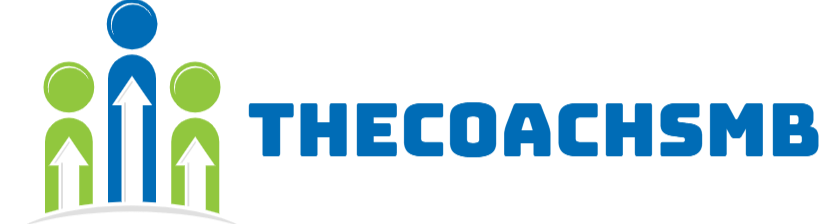

 Let’s Connect on LinkedIn!
Let’s Connect on LinkedIn!  Expert insights on business growth
Expert insights on business growth